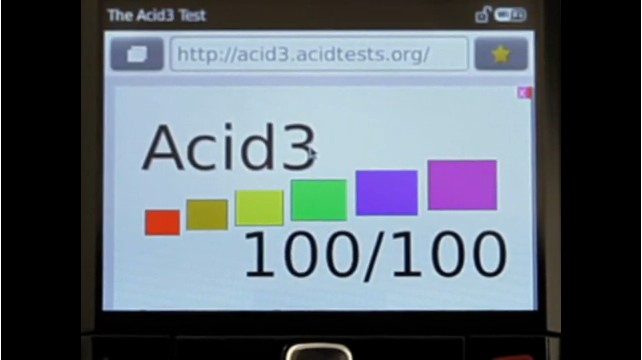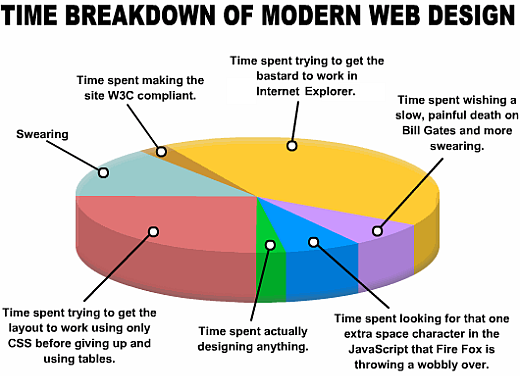(2) Abstract
Scripting is used on the majority of today's modern Web sites. Scripting can be used to improve the usability and accessibility of a Web site (for example for validating form data on the client side), it can vastly improve the user experience with new interface design (the smooth scrolling of Google Maps vs. older click to scroll
map services), or it can be used to implement behavior that would be impossible without scripting (for example the online applications of Google Docs). Asynchronous JavaScript and XML (Ajax) takes Dynamic HTML (DHTML) to the next level by allowing server access from within scripting code. This is accomplished by using a standardized API for client/server communications, the XMLHttpRequest object. This objects allows using HTTP connections from within scripting code, and thereby allows scripting code to dynamically reload data from a server in response to user interactions.
Ajax Mechanics
(10) Misleading Name
- All parts of the
XMLHttpRequest
name are misleading - XML sounds as if it can only handle XML transfers
- supports any payload (as long as it is text-based)
- XML is special because it is automatically parsed into a DOM
- HTTP sounds as if it always uses HTTP
- all major implementations also support HTTPS [Authentication; HTTP over SSL (HTTPS) (1)]
- some implementations even support protocols beyond HTTP(S)
- Request sounds as it is only covering requests
- HTTP interactions are request/response exchanges
XMLHttpRequest handles all HTTP interaction mechanics
XMLHttpRequest essentially is a client-side HTTP API
(11) Minimal XMLHttpRequest Example
<!DOCTYPE HTML PUBLIC "-//W3C//DTD HTML 4.01 Transitional//EN">
<html>
<head>
<script type="text/javascript">
var http = new XMLHttpRequest();
http.open("GET", "helloworld.xml", true);
http.onreadystatechange = function() {
if ( this.readyState == 4 && this.status == 200 ) {
var xml = http.responseXML.documentElement;
var helloworld = document.createTextNode(' ' + xml.firstChild.nodeValue);
document.getElementById('demo').appendChild(helloworld);
}
}
http.send();
</script>
</head>
<body>
<p id="demo">Ajax-based</p>
</body>
</html><?xml version="1.0" encoding="UTF-8"?>
<xml>"Hello World!"</xml>
(12) HTTP Interactions
- HTTP has various request methods [Web Foundations (URI & HTTP); HTTP Requests (1)]
- GET is used for the vast majority of Web requests
- other methods allow to make changes on the server
XMLHttpRequest allows all HTTP methods to be used- good support for servers implementing RESTful interfaces
- it is possible to GET, PUT, POST, and DELETE resources
- Despite its name,
XMLHttpRequest can be used for any content type- XML is just a special case and has some extra support
- any other content can be used as long as it is text-based
(13) Handling XMLHttpRequest Responses
- HTTP responses always have a media type
- the server indicates the media type of the response content
- the client can process the response according to that type
responseText always contains the entity body of the HTTP responseXMLHttpRequest treats XML-oriented responses in a special waytext/xml, application/xml or …+xml responses are XML media types- XML media types are recognized and processed
responseXML contains XML parsed into a DOM tree- DOM trees allow DOM-based navigation
- DOM tree navigation is not the most convenient way of navigating structured data
(14) Inspecting XMLHttpRequest Responses
XMLHttpRequest allows all header fields to be inspectedgetResponseHeader() returns a specific response headergetAllResponseHeaders() returns all response headers
// The following script:
var client = new XMLHttpRequest();
client.open("GET", "test.txt", true);
client.send();
client.onreadystatechange = function() {
if(this.readyState == 2) {
print(client.getResponseHeader("Content-Type"));
}
}
// ...should output something similar to the following text:
Content-Type: text/plain; charset=utf-8(15) Requesting XMLHttpRequest Responses
- HTTP allows content negotiation
- the can specify list of supported/preferred media types
- the server responds with the
best match
- XML/JSON can be distinguished by URI or by media type
- URI requires different
addresses
to be used in request - media type requires the type to be specifically requested
// The following script:
var client = new XMLHttpRequest();
client.open('GET', 'ajax-data');
client.setRequestHeader('Accept', 'application/json;q=1.0, application/xml;q=0.8');
client.send();
// ... results in the following header being sent:
...
Accept: application/json;q=1.0, application/xml;q=0.8
...JavaScript Frameworks
(22) Abstraction and Reality
- Browsers are not entirely standards-compliant
- [http://www.acidtests.org/] are a way how to test browser compliance
- compliance depends on what you test for (versions of the standards)
- Running [http://acid3.acidtests.org/] for current browsers is disappointing
- Chrome and Safari are equal (because they both use [http://webkit.org/])
- Firefox and Opera are not that bad (but not perfect)
- IE8 is a disaster
- In some cases, implementations have to make guesses
- complex combinations of HTML, CSS, and JavaScript interactions
- JavaScript frameworks have two major functions
- hiding the fact that browsers need a lot of special case handling
- providing support for common Web design patterns
(23) XMLHttpRequest in jQuery (Setup)
ajaxSettings: {
url: location.href,
global: true,
type: "GET",
contentType: "application/x-www-form-urlencoded",
processData: true,
async: true,
/*
timeout: 0,
data: null,
username: null,
password: null,
traditional: false,
*/
// Create the request object; Microsoft failed to properly
// implement the XMLHttpRequest in IE7 (can't request local files),
// so we use the ActiveXObject when it is available
// This function can be overriden by calling jQuery.ajaxSetup
xhr: window.XMLHttpRequest && (window.location.protocol !== "file:" || !window.ActiveXObject) ?
function() {
return new window.XMLHttpRequest();
} :
function() {
try {
return new window.ActiveXObject("Microsoft.XMLHTTP");
} catch(e) {}
},
accepts: {
xml: "application/xml, text/xml",
html: "text/html",
script: "text/javascript, application/javascript",
json: "application/json, text/javascript",
text: "text/plain",
_default: "*/*"
}
},(24) XMLHttpRequest in jQuery (Interface)
get: function( url, data, callback, type ) {
// shift arguments if data argument was omited
if ( jQuery.isFunction( data ) ) {
type = type || callback;
callback = data;
data = null;
}
return jQuery.ajax({
type: "GET",
url: url,
data: data,
success: callback,
dataType: type
});
},
getScript: function( url, callback ) {
return jQuery.get(url, null, callback, "script");
},
getJSON: function( url, data, callback ) {
return jQuery.get(url, data, callback, "json");
},(25) XMLHttpRequest in jQuery (Core)
ajax: function( origSettings ) {
var s = jQuery.extend(true, {}, jQuery.ajaxSettings, origSettings);
var jsonp, status, data,
callbackContext = origSettings && origSettings.context || s,
type = s.type.toUpperCase();
// convert data if not already a string
if ( s.data && s.processData && typeof s.data !== "string" ) {
s.data = jQuery.param( s.data, s.traditional );
}
// Handle JSONP Parameter Callbacks
if ( s.dataType === "jsonp" ) {
if ( type === "GET" ) {
if ( !jsre.test( s.url ) ) {
s.url += (rquery.test( s.url ) ? "&" : "?") + (s.jsonp || "callback") + "=?";
}
} else if ( !s.data || !jsre.test(s.data) ) {
s.data = (s.data ? s.data + "&" : "") + (s.jsonp || "callback") + "=?";
}
s.dataType = "json";
}
// Build temporary JSONP function
if ( s.dataType === "json" && (s.data && jsre.test(s.data) || jsre.test(s.url)) ) {
jsonp = s.jsonpCallback || ("jsonp" + jsc++);
// Replace the =? sequence both in the query string and the data
if ( s.data ) {
s.data = (s.data + "").replace(jsre, "=" + jsonp + "$1");
}
s.url = s.url.replace(jsre, "=" + jsonp + "$1");
// We need to make sure
// that a JSONP style response is executed properly
s.dataType = "script";
// Handle JSONP-style loading
window[ jsonp ] = window[ jsonp ] || function( tmp ) {
data = tmp;
success();
complete();
// Garbage collect
window[ jsonp ] = undefined;
try {
delete window[ jsonp ];
} catch(e) {}
if ( head ) {
head.removeChild( script );
}
};
}(26) Web Design Patterns
- Many Web pages use similar ideas/visualizations
- Factoring them into design patterns enables tool support
- Providing access to a tree-structured set of resources
- [http://developer.yahoo.com/yui/examples/treeview/folder_style.html] are a common design pattern
- Displaying image captions based on mouse events
- [http://homegel.co.za/imagecaption/] help combining images and their captions
- Tabs are well-known from desktop applications and popular in Web design
- [http://extjs.com/deploy/dev/examples/tabs/tabs.html] can even load content dynamically
- Image-heavy Web sites might need image viewing support
- [http://demos.dojotoolkit.org/demos/cropper/] can make it more convenient to zoom into images
(27) Popular Frameworks
- Different needs produce different frameworks
- [http://jquery.com/]
- [http://www.dojotoolkit.org/]
- [http://developer.yahoo.com/yui/]
- There is no such thing as the
best JavaScript framework
- for any given project, decide on the support you need
- evaluate frameworks for the support they provide
- evaluate for functional requirements (
is there a collapse/expand folder view?
) - evaluate for non-functional requirements (
is the framework openly licensed
)
(28) Important Framework Questions
- How big is it?
- How is it licensed?
- How is it maintained?
- How well does it support graceful degradation?
- How well does it mix with other JavaScript code?
![]() [http://creativecommons.org/licenses/by/3.0/]
[http://creativecommons.org/licenses/by/3.0/]