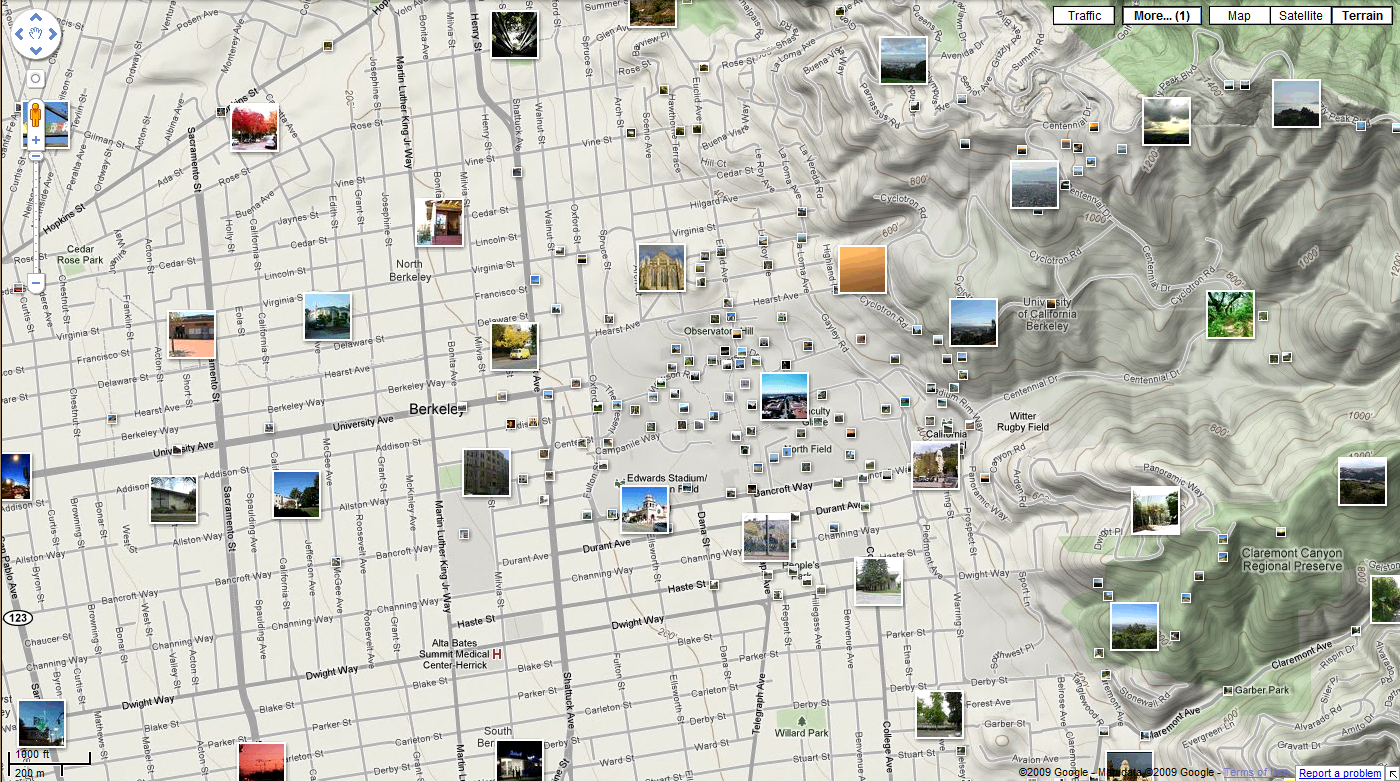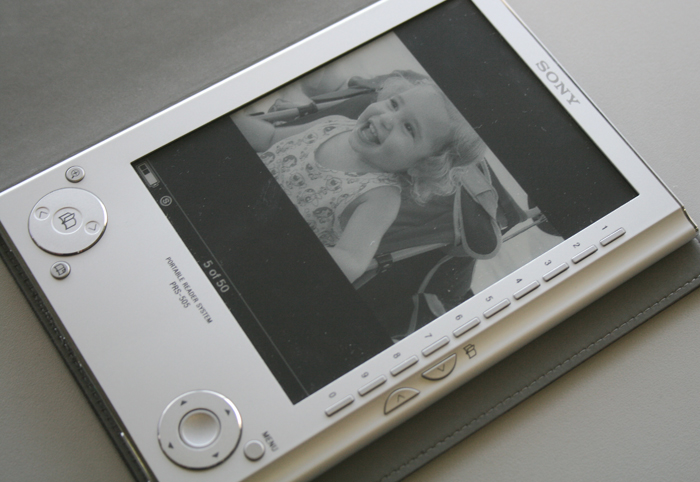Content
(25) Web-Based Applications
- Server-side applications serve Web pages
- Client-side browsers let the user navigate pages
- More diversity than in the pre-mobile age
- Devices and platforms and browsers are more diverse
- Easiest way to make content available to users worldwide
- limitations based on HTML/CSS/scripting and the local platform
- HTML5 and more powerful devices are narrowing the gap
(26) Runtime Environments
- Virtual machines as hardware abstraction
- Decoupling between concrete OS and application runtime environment
- Building a complete and good virtual platforms is hard
- performance can be problematic (optimization possible but hard)
- security is a big problem (a complete new set of attack points)
- Interesting as a hybrid approach between Web and native
(27) Native Applications
- Built specifically for one platform (OS plus runtime environment)
- Allows the highest degree of sophistication
- access to all capabilities of the platform
- Requires the highest degree of developer sophistication
- programming often requires a complex non-scripting language
- the programming environment is complex and hard to learn
- Economically only feasible for popular platforms