Web Services — Part II
Web-Based Services (INFOSYS 290-3)
Erik Wilde, UC Berkeley iSchool
Monday, October 9, 2006
|
|
This work is licensed under a Creative Commons |
|
|
This work is licensed under a Creative Commons |
The basic Web Services technologies of SOAP and WSDL are being used by various companies to provide service access for B2B communications. Google and Amazon are two popular examples, with both companies providing access to their traditionally browser-based services through SOAP. Google has a very simple service, while Amazon's is much more complex, allowing more types of interactions with Amazon. In both cases, the service is not anonymous, so that service usage can be controlled.
too muchinformation
Set-Cookie2CookieDomain, Path, and Max-Age |
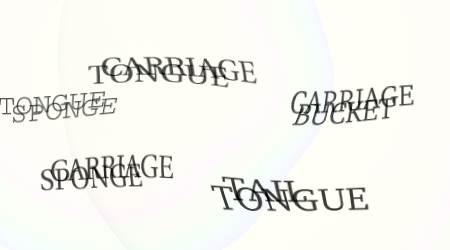 |
framingof contents
/robots.txt is read by all well-behaving search engines<portType name="GoogleSearchPort"> <operation name="doGetCachedPage"> <input message="typens:doGetCachedPage"/> <output message="typens:doGetCachedPageResponse"/> </operation> <operation name="doSpellingSuggestion"> <input message="typens:doSpellingSuggestion"/> <output message="typens:doSpellingSuggestionResponse"/> </operation> <operation name="doGoogleSearch"> <input message="typens:doGoogleSearch"/> <output message="typens:doGoogleSearchResponse"/> </operation> </portType>