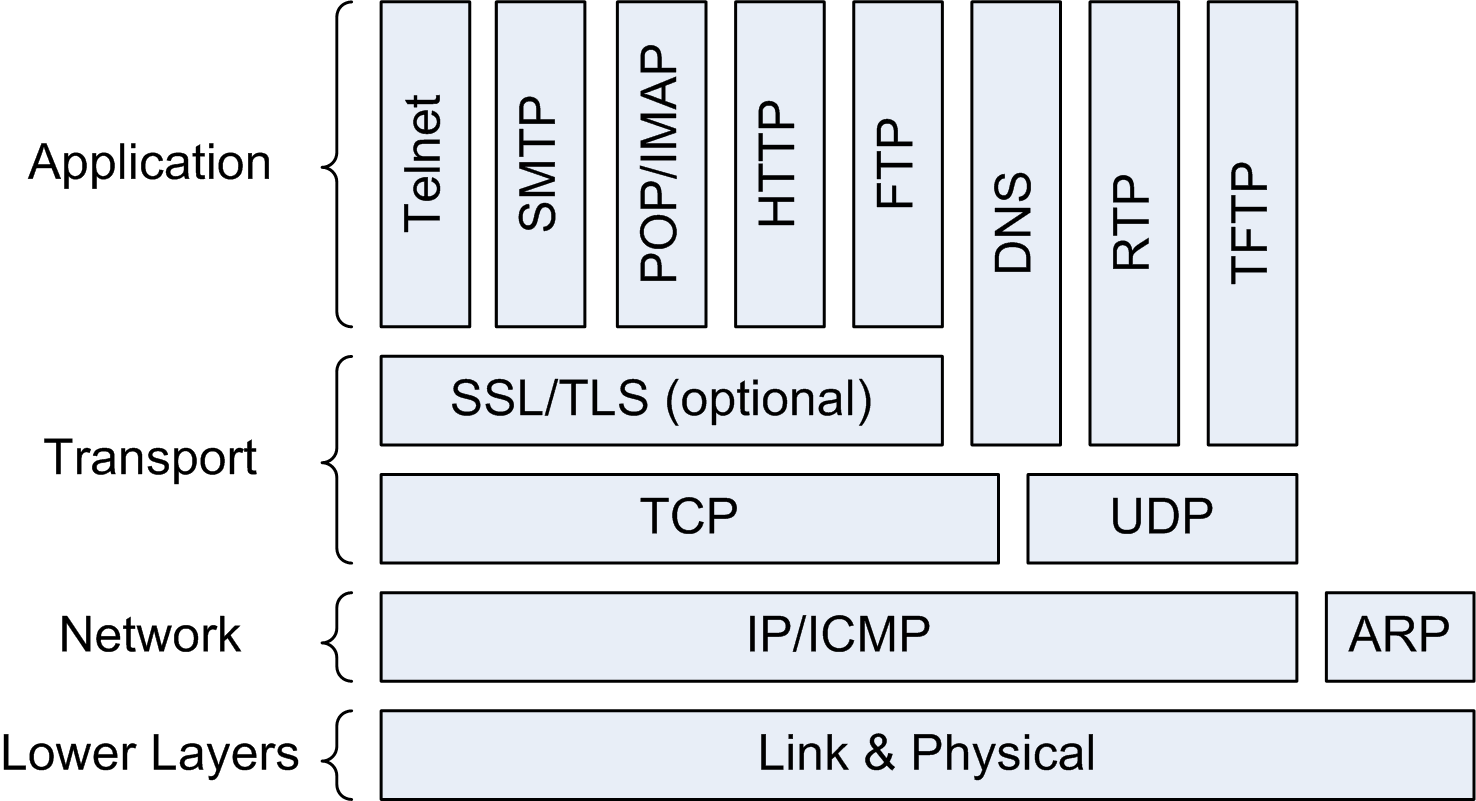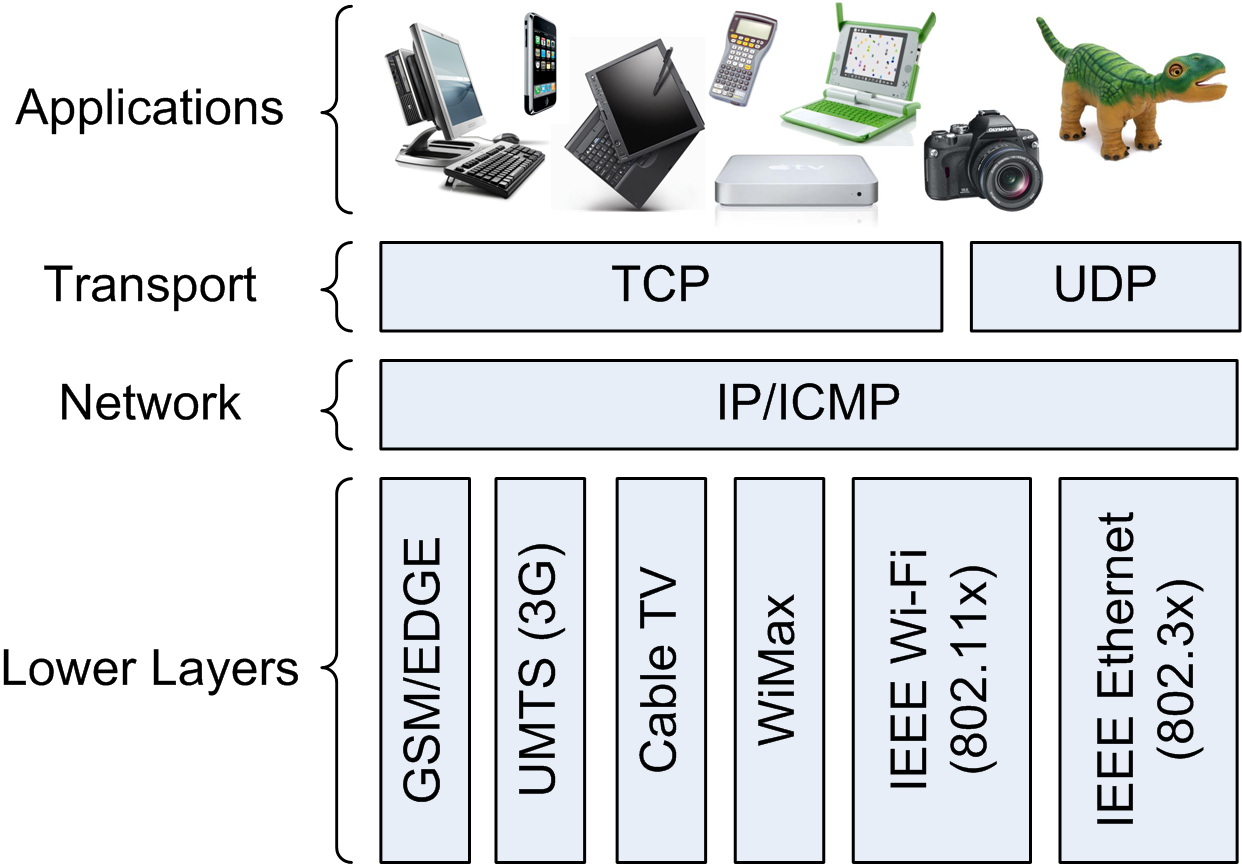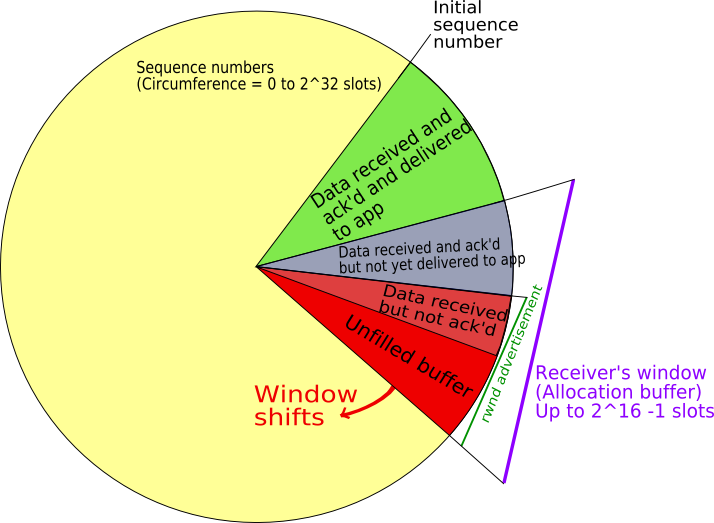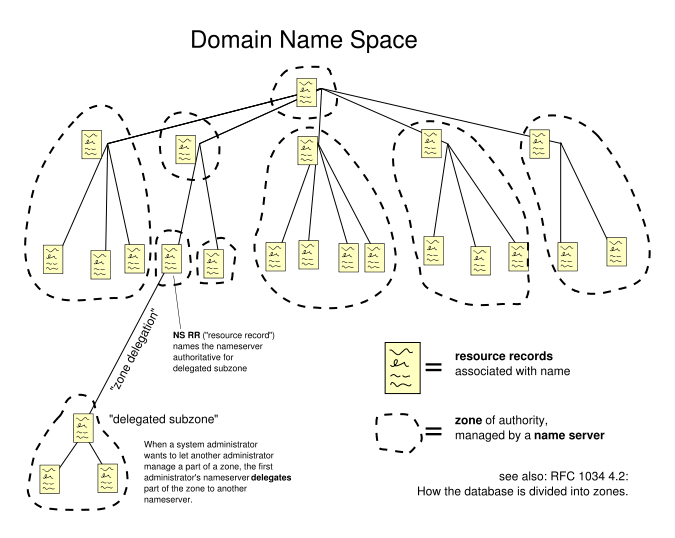Internet Foundations
Web Architecture [./]
Fall 2008 — INFO 290-03 (CCN 42584)
Erik Wilde, UC Berkeley School of Information
2008-09-04
![]() [http://creativecommons.org/licenses/by/3.0/]
[http://creativecommons.org/licenses/by/3.0/]
This work is licensed under a CC
Attribution 3.0 Unported License [http://creativecommons.org/licenses/by/3.0/]