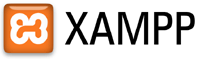Setup and Environment
Web Architecture and Information Management [./]
Spring 2009 — INFO 190-02 (CCN 42509)
Erik Wilde, UC Berkeley School of Information
2009-01-26
![]() [http://creativecommons.org/licenses/by/3.0/]
[http://creativecommons.org/licenses/by/3.0/]
This work is licensed under a CC
Attribution 3.0 Unported License [http://creativecommons.org/licenses/by/3.0/]