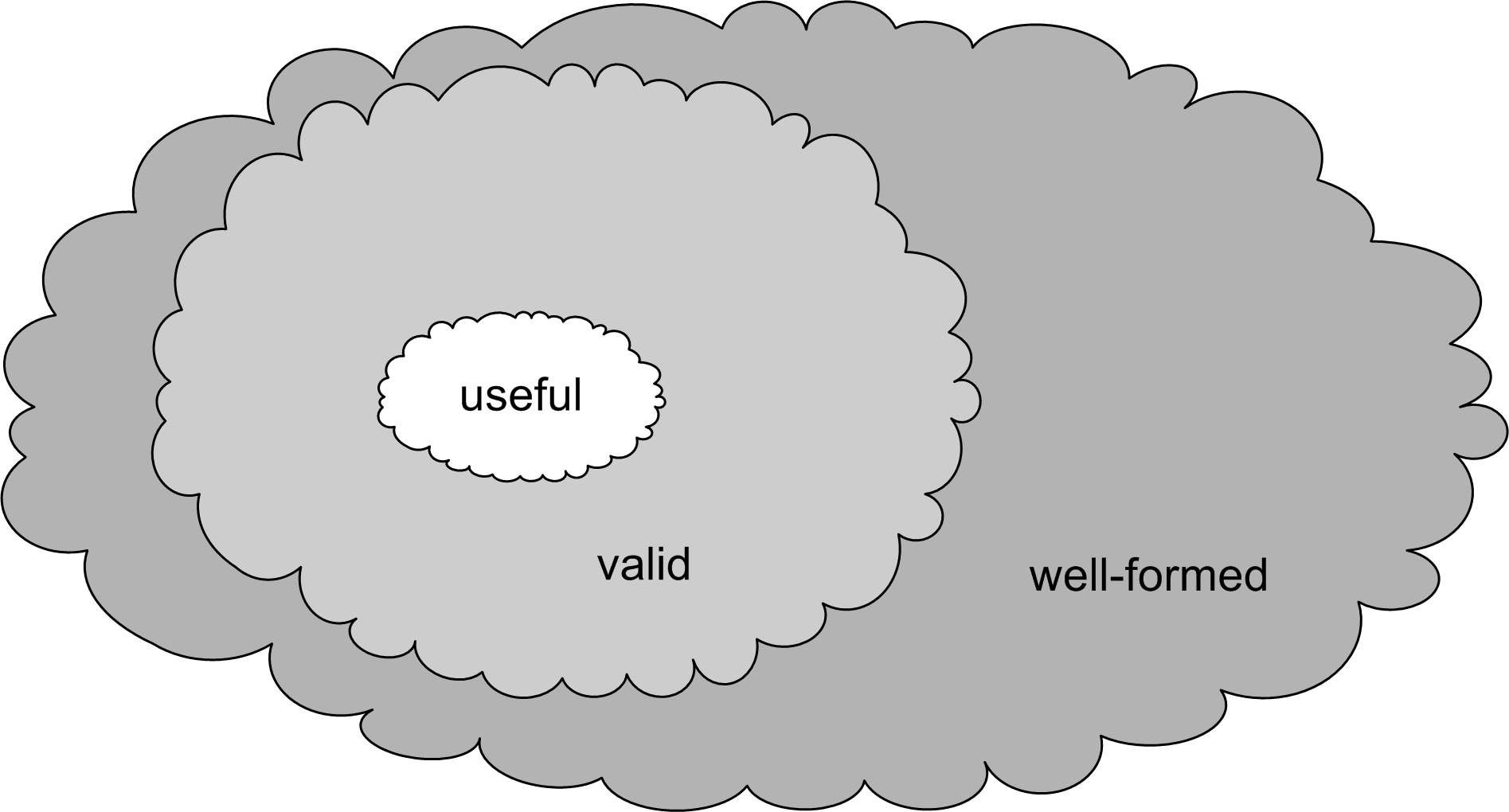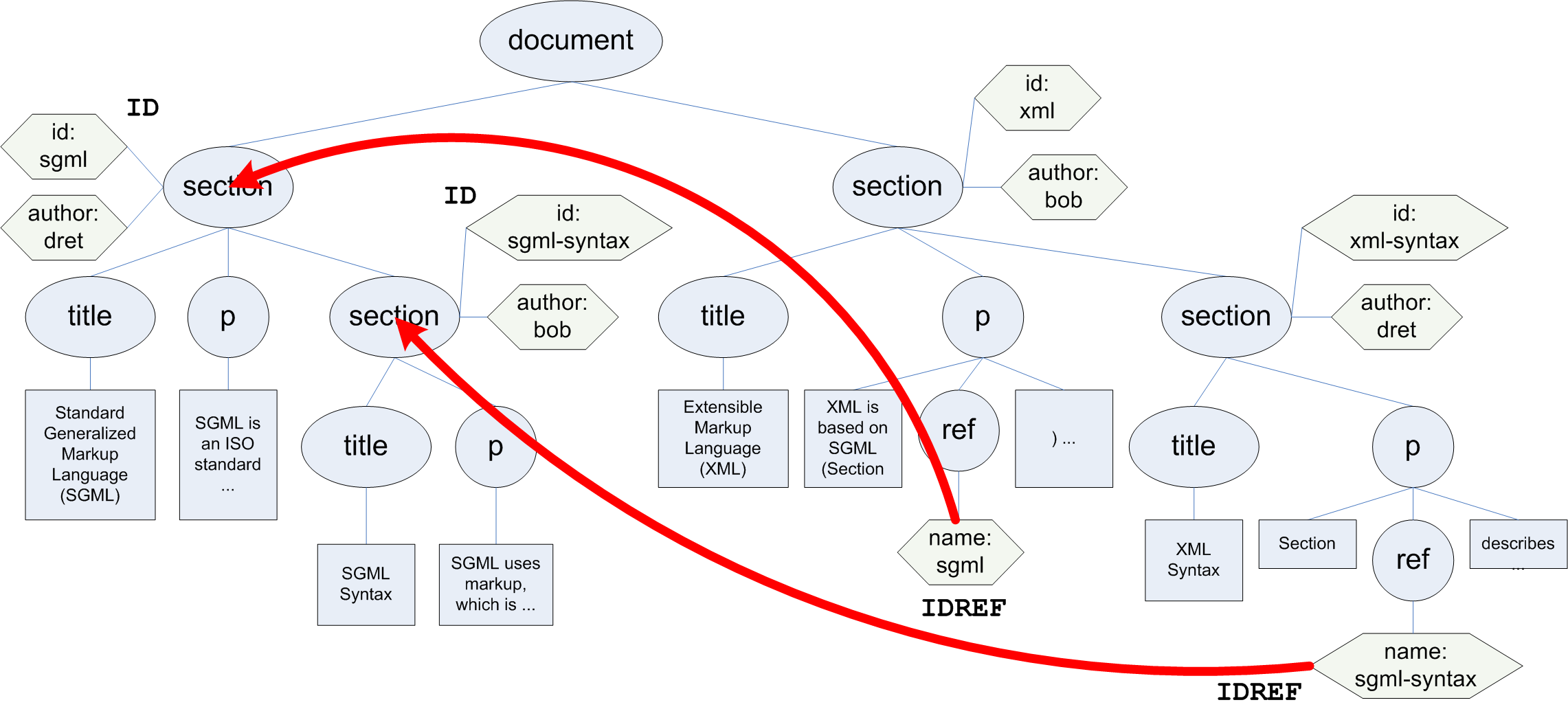(16) Element Only Content
- Element content is defined by a grammar for the children
- sequences are indicated with a comma:
,
- choices are indicated with a vertical bar:
|
- optional parts are indicated with a question mark:
?
- repeatable parts are indicated with a plus:
+
- optional and repeatable parts are indicated with a asterisk:
*
- parentheses can be used for grouping and nesting
<!ELEMENT table
(caption?, (col*|colgroup*), thead?, tfoot?, (tbody+|tr+))>
<!ELEMENT caption %Inline;>
<!ELEMENT thead (tr)+>
<!ELEMENT tfoot (tr)+>
<!ELEMENT tbody (tr)+>
<!ELEMENT colgroup (col)*>
<!ELEMENT col EMPTY>
<!ELEMENT tr (th|td)+>
<!ELEMENT th %Flow;>
<!ELEMENT td %Flow;>(17) Mixed Content
- Mixed Content [XML Basics; Mixed Content (1)] allows text content and elements to be mixed
- Whitespace [XML Basics; Whitespace (1)] characters are allowed in Element Only Content [Element Only Content (1)] (this must not be declared)
- for non-whitespace characters, character data must be allowed explicitly
- The allowed child elements may be constrained, but not their order or their number of occurrences
- Mixed Content always is defined as
<!ELEMENT x (#PCDATA | a | b | …)* >
<!ELEMENT address (#PCDATA | %inline; | %misc.inline; | p)*>
- Character only content is a special case of mixed content
- the element may only contain characters (no other elements)
- the repetition is not necessary because there is no choice
<!ELEMENT style (#PCDATA)>
![]() [http://creativecommons.org/licenses/by/3.0/]
[http://creativecommons.org/licenses/by/3.0/]