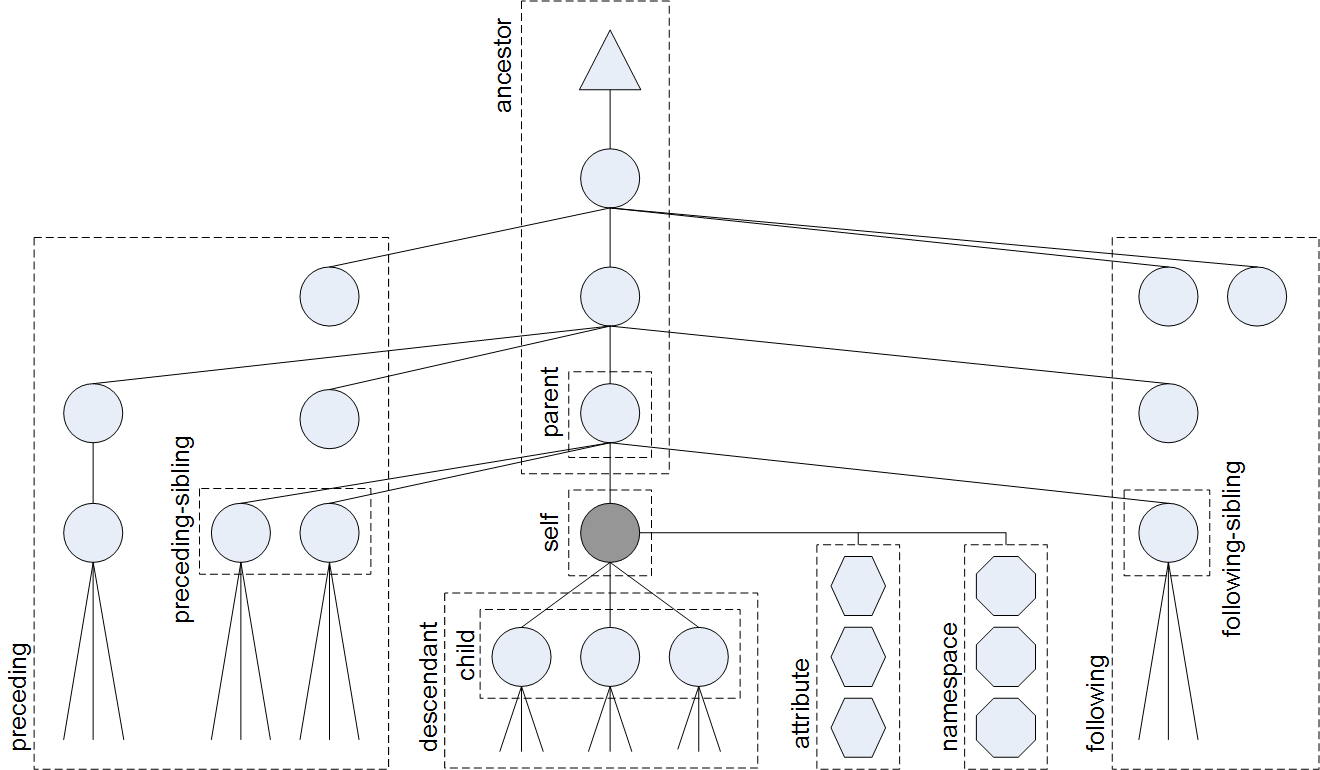(2) Abstract
XML structures data into a rather small number of different constructs, most notably elements and attributes. The XML Path Language (XPath) defines a way how to select parts of XML documents, so that they can be used for further processing. XPath is a very compact language with a syntax that resembles path expressions well-known from file systems. These path expressions, however, are generalized and therefore much more powerful than the rather simple path expressions in file systems. Because of its use in different XML technologies, XPath is one of the most important XML core technologies. With XPath 2.0, the language has been greatly extended, the new version of XPath is the foundation for XSLT 2.0 and XQuery. XPath 2.0 provides support for regular expression matching, typed expressions, and contains language constructs for conditional and repeated evaluation.
Applications
(48) Standalone
- XPath can be used in standalone XML tools
- editors provide XPath evaluation as
regular expressions for XML
- text-based searches in bigger XML documents are not a good idea
- Standalone tools are good for learning XPaths
- many tools support interactive evaluation
- seeing sequences visualized often is very helpful
for $i in ( 11, 22, 33, 'string' ) return ($i, number($i))
(49) XQuery
- XQuery is built on top of XPath 2.0
- XPath allows constructing sequences based on documents
- XPath has no way of generating new document structures
- XQuery builds a query language around XPath
- the basic idea is to provide a language for constructing results from sequences
- ~80% of the complexity of XQuery are in XPath 2.0
declare variable $firstName external;
<videos featuring="{$firstName}"> {
let $doc := .
for $v in $doc//video, $a in $doc//actors/actor
where ends-with($a, $firstName) and $v/actorRef = $a/@id
order by $v/year
return
<video year="{$v/year}"> { $v/title } </video> }
</videos>(50) XSLT 2.0
- XSLT 2.0 is based on XSLT 1.0 and built on top of XPath 2.0
- XPath allows constructing sequences based on documents
- XPath has no way of generating new document structures
- XSLT focuses on transformations rather than queries
a query is a transformation is a query
- language preference is more a question of training and experience
- Many problems can be appropriately solved with both languages
- XQuery is favored by database people and by the big vendors
- XSLT 2.0 is favored by XML people who worked a lot with XSLT 1.0
- implementations could easily support both languages
![]() [http://creativecommons.org/licenses/by/3.0/]
[http://creativecommons.org/licenses/by/3.0/]